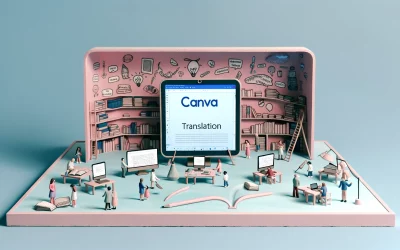Artificial Intelligence (AI) has revolutionized the way we work and has become an integral part of our daily lives. From virtual assistants to recommendation systems, AI has created a significant impact on our productivity and efficiency. One of the areas where AI has made a remarkable contribution is creating PowerPoint presentations.
AI-powered tools have made it easier for people to create visually appealing and engaging presentations without having to spend hours designing them. With the help of AI, users can create customized presentations by simply uploading the content and letting the tool do the rest. These tools use machine learning algorithms to analyze the content and generate slides that are relevant to the topic.
Understanding AI in PowerPoint Creation
Artificial Intelligence (AI) is transforming the way we create PowerPoint presentations. AI-powered tools can help presenters save time and effort by automating the creation and design of presentations. AI can analyze the text and generate slides that match the content.
AI can also help with design elements such as color schemes, font choices, and layout. With AI, presenters can focus on content and messaging strategy while the AI handles the design elements.
There are various AI-powered tools available for PowerPoint creation. Some tools can generate PowerPoint presentations from text or PDF documents. Others can analyze existing presentations and suggest improvements.
AI can also help with speech recognition and language translation. This can be particularly useful for international presentations where language barriers may exist.
Choosing the Right AI Tools
When it comes to creating a PowerPoint presentation with AI, choosing the right tool is crucial. There are various AI tools available in the market, and it can be overwhelming to decide which one to use. Here are some of the AI tools that can help create a stunning presentation.
AI Software for Design
AI-powered software such as Canva, Adobe Spark, and Piktochart offer a range of design templates and easy-to-use tools that can help create visually appealing slides. These tools use machine learning algorithms to suggest design elements and layout options based on the content of the presentation.
AI Plugins for PowerPoint
AI plugins such as SlideProof and ShapeChef can be integrated into PowerPoint to enhance the presentation-making process. SlideProof offers a range of features such as slide library management, slide formatting, and error detection. ShapeChef provides access to a vast library of vector graphics, icons, and images that can be used to create custom designs.
Online AI Presentation Services
Online services such as Beautiful.ai, Slidebean, and Zuru can be used to create AI-powered presentations from scratch. These services use natural language processing algorithms to generate slides based on the content provided. Beautiful.ai, for example, offers a range of pre-designed templates that can be customized using AI-powered design tools.
Setting Up Your AI Tools
Before you can start using AI to create your PowerPoint presentation, you need to set up your AI tools. Fortunately, there are many AI-powered presentation makers available online that can help you create a professional-looking presentation in minutes.
To get started, you need to choose an AI-powered presentation maker that suits your needs. Look for a tool that offers a wide range of professionally designed templates that align with your topic, audience, and desired visual style. Some tools even offer personalized presentations that analyze audience data to tailor content and delivery based on individual preferences, demographics, and behaviors.
Once you have chosen your AI tool, you need to upload your content. Most tools allow you to upload a PDF or Word document, or you can simply paste your text into the tool. The AI will then analyze your content and suggest design templates and content for your presentation.
Finally, you need to customize your presentation. This involves adding your content to the slides, choosing the design templates that you like, and making any necessary adjustments to the content and design. With AI-powered tools, you can save time and effort by automating the creation and design of your presentation.
Designing Your Slides with AI
Creating a PowerPoint presentation can be a time-consuming task, especially when it comes to designing slides. Fortunately, AI-powered tools can help you design professional-looking slides in a matter of minutes. In this section, we’ll explore how to use AI to design your slides.
Selecting a Theme
One of the first steps in designing your slides is to select a theme. With AI-powered tools, you can choose from a variety of pre-designed themes or create your own. These themes come with pre-designed color schemes, font styles, and slide layouts, making it easy to create a cohesive and professional-looking presentation.
Customizing Slide Layouts
Once you’ve selected a theme, you can customize the slide layouts to fit your content. AI-powered tools allow you to choose from a variety of pre-designed layouts or create your own. These layouts include placeholders for text, images, and other content, making it easy to create a visually appealing presentation.
Incorporating Visuals with AI
Visuals such as images, charts, and graphs can help convey your message and engage your audience. AI-powered tools can help you incorporate visuals into your presentation quickly and easily. These tools can suggest relevant images based on your content or even create charts and graphs automatically based on your data.
Using AI for Text Content
AI-powered tools can also help you create and edit text content for your presentation. These tools can suggest alternative phrases or even generate entire paragraphs based on your content. They can also help you check for spelling and grammar errors, ensuring that your presentation is polished and professional.
Enhancing Your Presentation
When it comes to creating presentations, the goal is to capture the audience’s attention and convey the message effectively. AI-powered tools can help take your presentations to the next level by adding dynamic elements that engage the audience. Here are some ways AI can enhance your presentation:
AI-Powered Animations
Animations can add a level of interest to your presentation and keep the audience engaged. With AI-powered tools, you can create animations that are more sophisticated and visually appealing. For example, Copilot Pro AI can help you design and animate your presentation with ease. It can suggest animations based on the content you have added to your slides.
Data Analysis and Visualization
Presenting data can be challenging, but AI-powered tools can help make it easier. With these tools, you can analyze data and present it in a visually appealing way. For instance, PowerPoint Designer AI can identify patterns in your data and suggest the best way to present it. You can also use AI-powered charting tools to create charts and graphs that are easy to understand.
Interactive Elements
Interactive elements can make your presentation more engaging and memorable. With AI-powered tools, you can add interactive elements like quizzes, surveys, and polls. These elements can help you gauge the audience’s understanding of the content and keep them engaged throughout the presentation. With Decktopus AI, you can create interactive presentations with ease. It offers a variety of interactive templates that you can customize to fit your needs.
Practicing and Delivering Your Presentation
Rehearsing with AI Feedback
Once you have created your PowerPoint presentation with the help of AI, it’s time to practice delivering it. One of the best ways to do this is to use AI-powered feedback tools. These tools can help you identify areas where you need to improve your delivery, such as speaking too quickly or not making enough eye contact.
During the rehearsal process, you can record yourself delivering the presentation and then use AI feedback tools to analyze your performance. These tools can provide you with insights on your pace, tone, and body language. By using AI feedback, you can make adjustments to your presentation and improve your delivery.
AI Assistance During Presentation
When it comes time to deliver your presentation, you can also use AI-powered tools to assist you. For example, you can use AI speech recognition tools to provide live captions during your presentation. This can be especially helpful for audience members who are hearing impaired or who speak a different language.
Another way to use AI during your presentation is to use AI-powered chatbots to answer questions from the audience. These chatbots can be programmed to answer common questions related to your presentation topic. This can save you time and help ensure that your audience gets the information they need.
Evaluating and Improving with AI
Gathering AI-Generated Insights
One of the benefits of using AI to create a PowerPoint presentation is the ability to gather insights about the presentation’s effectiveness. AI-powered tools can analyze the presentation’s content, design, and delivery to provide feedback and recommendations for improvement. For example, AI tools can analyze the language used in the presentation to determine its tone and sentiment. This information can be used to ensure that the presentation’s message is conveyed effectively.
AI-generated insights can also provide valuable information about the presentation’s design. AI tools can analyze the presentation’s layout, color scheme, and use of images to determine how well the design supports the presentation’s message. This information can be used to make improvements to the presentation’s design and ensure that it is visually appealing and engaging.
Making Iterative Improvements
Once AI-generated insights have been gathered, they can be used to make iterative improvements to the presentation. AI-powered tools can provide specific recommendations for improvement, such as changing the language used in certain slides or adjusting the color scheme to better support the presentation’s message. These recommendations can be implemented and tested to determine their effectiveness.
Iterative improvements can also be made to the presentation’s design. For example, AI tools can suggest different layouts, images, and color schemes to improve the presentation’s visual appeal and engagement. These changes can be implemented and tested to determine which design elements are most effective.