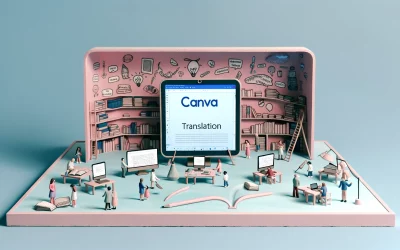Canva is a popular graphic design platform that has revolutionized the way people create visual content. With its user-friendly interface and extensive library of templates, Canva has made designing accessible to everyone, regardless of their design skills. However, Canva has taken things a step further by introducing AI-powered design tools that make designing even more effortless.
Canva’s AI-powered design tools are designed to help users create stunning visual content with minimal effort. One of the most popular AI-powered tools is Magic Design, which uses AI to turn text and images into personalized, beautiful designs. Magic Design lets users input any media or prompt, and transforms it into customizable designs that match the content and context they need. Users can get a sneak peek at their final design before they even start, making the design process even more effortless.
Another popular AI-powered tool is the AI Presentation Maker, which generates beautiful drafts of slides for users based on their descriptive prompts. Users can then edit the content and use other awesome AI tools to perfect their presentation. These AI features are super helpful for people new to design, as well as pros and teams who need to create stunning visual content quickly and efficiently.
What is Canva AI?
Canva AI is an innovative tool that uses artificial intelligence to make designing effortless. It is a powerful technology that has revolutionized the way designers create their work. Canva AI uses machine learning algorithms to analyze user behavior and provide personalized design recommendations. With Canva AI, designers can create stunning designs in a fraction of the time it would take using traditional design tools.
The Evolution of Canva
Canva was founded in 2012 with the goal of making design accessible to everyone. Since then, it has grown into a massive platform that has helped millions of people create beautiful designs. Canva AI is the latest addition to the platform, and it has taken the design world by storm. It has made designing more accessible and efficient than ever before.
Understanding Artificial Intelligence in Design
Artificial intelligence is a branch of computer science that focuses on creating intelligent machines that can perform tasks that usually require human intelligence. In design, AI is used to analyze user behavior and provide personalized recommendations. Canva AI uses machine learning algorithms to analyze user behavior and provide personalized design recommendations. It can analyze design trends, color schemes, and layouts to create designs that are tailored to the user’s needs.
Getting Started with Canva AI
Creating an Account
To get started with Canva AI, the first step is to create an account. This can be done by visiting the Canva website and clicking on the “Sign up” button. Users can sign up with their Google or Facebook accounts, or create a new account using their email address. Once the account is created, users can start using Canva’s AI-powered design tools.
Navigating the Interface
After logging in, users will be taken to the Canva homepage. The interface is designed to be user-friendly and intuitive, with a wide range of design templates and tools available. Users can choose from a variety of categories such as social media, marketing, education, and more. Each category has a range of templates to choose from, which can be customized using Canva’s AI-powered design tools.
Users can also upload their own images, logos, and other graphics to use in their designs. Canva AI can then suggest design ideas based on the uploaded content, making it easier to create a cohesive and visually appealing design.
Designing with Canva AI
Canva AI is an AI-powered design generation tool that makes designing effortless. It offers a range of features that take the hassle out of designing, from choosing the right template to customizing designs with AI suggestions and using the magic resize feature.
Choosing the Right Template
Canva AI offers a range of templates that can be customized to suit any design needs. Users can choose from a wide range of templates, including social media posts, presentations, and flyers. The templates are designed to match the content and context of the design, making it easier for users to create professional-looking designs effortlessly.
Customizing Designs with AI Suggestions
Canva AI offers AI-powered suggestions that help users customize their designs. The AI-powered design tool analyzes the content and context of the design and suggests elements that can be added or removed to improve the overall design. Users can choose to accept or reject the suggestions, making it easier to create designs that match their vision.
Using the Magic Resize Feature
Canva AI’s magic resize feature allows users to resize their designs effortlessly. Users can resize their designs to fit any platform or channel, from social media to print. The magic resize feature analyzes the content and context of the design and resizes it accordingly, making it easier for users to create designs that are optimized for any platform or channel.
Canva AI’s Smart Features
Canva AI is a powerful tool that makes designing effortless. With its smart features, anyone can create professional-looking designs without any prior design experience. Here are some of the standout smart features of Canva AI:
Auto-Enhance for Images
Canva AI’s Auto-Enhance feature uses artificial intelligence to adjust the brightness, contrast, and saturation of images. This feature helps to improve the overall quality of images used in designs. With just a click of a button, users can make their images look more professional and polished.
Brand Kit Integration
Canva AI’s Brand Kit Integration allows users to create designs that are consistent with their brand’s visual identity. Users can upload their brand’s logo, fonts, and color palette to Canva AI and use them in their designs. This feature ensures that all designs are on-brand and consistent with the company’s overall aesthetic.
Content Planner
Canva AI’s Content Planner is a feature that helps users plan their social media content. Users can choose from a variety of templates and create a content calendar for their social media accounts. This feature ensures that users have a consistent and cohesive social media presence.
Collaboration and Sharing
Canva AI makes collaboration and sharing of design projects seamless and effortless. With millions of people adapting to remote work and learning environments, the need for real-time visual collaboration is now more critical than ever. Canva AI offers features that allow designers to work closely with clients and team members, making the design process more efficient and effective.
Real-Time Collaboration
Canva AI offers real-time collaboration tools that allow multiple users to view or edit designs simultaneously. This feature enables team members to share feedback directly on the project, making it easier to collaborate on a design project. With Canva AI, users can invite team members to view or edit designs, manage permissions for each team member, and track changes made to the design project.
Sharing and Export Options
Canva AI offers various sharing and export options that make it easy to share designs with clients and team members. Users can share designs via email, social media, or embed them on a website. Canva AI also offers export options for various file formats, including PDF, PNG, and JPEG. This feature allows users to export designs in the format that best suits their needs.
Learning and Resources
Canva AI is designed to make designing effortless for everyone, regardless of their experience level. To ensure that users get the most out of Canva AI, the platform offers a variety of learning resources.
Canva Design School
Canva Design School is an online learning platform that offers free courses, tutorials, and resources to help users improve their design skills. The courses cover a wide range of topics, from basic design principles to advanced techniques. Users can learn at their own pace, and the courses are designed to be interactive and engaging.
Community Support and Tutorials
Canva has a large community of users who share their designs, offer feedback, and provide support to one another. The platform also offers a variety of tutorials and resources that are created by the community. These tutorials cover a wide range of topics, from basic design principles to advanced techniques. Users can learn from the experiences of others and get inspiration for their own designs.