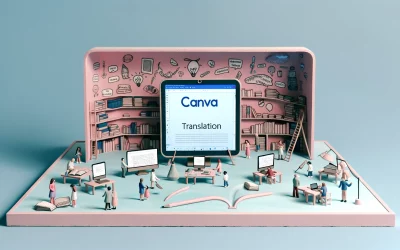Canva has become a go-to platform for businesses and individuals looking to create stunning visuals. With its user-friendly interface and extensive library of templates and graphics, Canva has made it easier than ever to produce professional-quality designs. But Canva has also been at the forefront of incorporating AI technology to elevate the visual communication experience.
Canva’s AI technology has been designed to help users create better designs faster. By leveraging AI algorithms, Canva can suggest designs, layouts, and colors based on the user’s preferences and the content they are creating. This means that users can spend less time tweaking their designs and more time focusing on their message. Canva’s AI technology can also help users create more visually appealing designs by suggesting images, fonts, and graphics that complement the user’s content.
Understanding Canva AI
The Role of Artificial Intelligence in Canva
Canva AI is an advanced feature that has revolutionized visual communication. It is an innovative technology that uses artificial intelligence to enhance the user experience and make it more efficient. The role of AI in Canva is to enable users to create designs faster, with more accuracy, and with less effort. It allows users to create stunning designs with ease, even if they have no design experience.
Canva AI uses machine learning algorithms to analyze millions of designs and learn from them. It can then suggest design elements, layouts, and color schemes that are most likely to be successful. This feature also allows users to search for images and graphics that are similar to what they are looking for, making it easier to find the perfect element for their design.
Core Features of Canva AI
Canva AI has several core features that make it an indispensable tool for visual communication. These features include:
-
Brand Kit: This feature allows users to create a consistent brand identity across all their designs. It uses AI to suggest color palettes, fonts, and logos that match the user’s brand.
-
Magic Resize: This feature allows users to resize their designs to fit different formats, such as social media posts, flyers, and posters. It uses AI to automatically adjust the design elements to fit the new format.
-
Background Remover: This feature allows users to remove the background from images with a single click. It uses AI to detect the foreground and background of an image and remove the background while preserving the foreground.
Enhancing Creativity with Canva AI
Canva AI is revolutionizing the way people create visual content. With its suite of AI tools, Canva is empowering users with varying levels of design experience to create stunning visuals in a matter of minutes. Not only is Canva AI simplifying processes like photo editing, text-to-image conversions, and video production, but it is also enhancing creativity in the workplace.
Design Suggestions
Canva AI’s design suggestions feature uses machine learning algorithms to analyze the user’s design and suggest improvements. This feature saves time and inspires creativity, making it easier for users to create visually appealing designs. Canva AI’s design suggestions feature is particularly useful for those who are new to design or who struggle with creativity.
Image Enhancement
Canva AI’s image enhancement feature uses machine learning algorithms to enhance images automatically. This feature saves time and ensures that images look their best. Canva AI’s image enhancement feature is particularly useful for those who want to create professional-looking designs but do not have the time or expertise to edit images manually.
Streamlining Design Workflows
Canva AI has revolutionized the way designers work by streamlining design workflows. The platform offers a range of AI-powered tools that help designers work faster and more efficiently, allowing them to focus on the bigger picture.
Automated Template Selection
One of the most significant features of Canva AI is its automated template selection. With this feature, designers can quickly find the most relevant templates for their projects. Canva AI analyzes the content of the design brief and suggests the best templates based on the project’s requirements. This saves designers a lot of time and effort, as they no longer have to spend hours searching for the right template.
Smart Resizing and Formatting
Canva AI also offers smart resizing and formatting, which allows designers to resize their designs quickly and easily. With this feature, designers can resize their designs to fit any platform, including social media, websites, and print media. Canva AI automatically adjusts the design’s elements to fit the new dimensions, ensuring that the design looks great on any platform. This feature saves designers a lot of time and effort, as they no longer have to create separate designs for each platform.
Collaboration and Sharing
Canva AI’s real-time collaboration features allow users to work together on projects from different locations. This feature is particularly useful for remote teams, enabling them to collaborate seamlessly in real-time. Users can invite team members to view and edit their designs, and changes are updated instantly, allowing for quick feedback and iteration.
Real-Time Collaboration Features
Canva AI’s collaboration features include the ability to leave comments, tag team members, and assign tasks. These features help streamline the collaboration process, making it easier for teams to work together and stay on track. Users can also see who made changes to a design and when, helping to avoid confusion and miscommunication.
Sharing and Publishing Options
Canva AI offers a variety of sharing and publishing options, allowing users to easily share their designs with others. Users can share their designs via email, social media, or by embedding them on a website. Canva AI also allows users to publish their designs as PDFs, images, or videos, making it easy to share them with a wider audience.
In addition, Canva AI offers a range of privacy options, allowing users to control who can view and edit their designs. Users can choose to make their designs public or private, and can also control who has access to edit their designs.
Canva AI for Brand Management
Canva AI provides a range of tools that can help businesses create and maintain a consistent brand identity across all their designs. This section will explore two key features of Canva AI that are particularly useful for brand management: Brand Kit Integration and Consistent Branding Across Designs.
Brand Kit Integration
Canva AI allows businesses to integrate their brand kit into their designs, ensuring that all their designs are consistent with their brand identity. This feature allows businesses to upload their brand assets, such as logos, fonts, and color schemes, to Canva. Once uploaded, these assets can be easily accessed and used in all designs created on the platform.
Consistent Branding Across Designs
Canva AI also provides businesses with the ability to maintain consistent branding across all their designs. This feature ensures that all designs created on the platform adhere to the brand guidelines set by the business. Canva AI does this by automatically applying the correct colors, fonts, and logos to all designs created on the platform.
Accessibility and Inclusivity
Canva’s AI technology has made visual communication more accessible and inclusive to everyone. With its accessibility features and multilingual support, Canva has made it easier for people with disabilities and people who speak different languages to create and access designs.
Accessibility Features
Canva has made it a priority to ensure that its platform is accessible to all users, including those with disabilities. Its accessibility features include:
-
Screen reader language settings: Users can optimize their design’s accessibility for screen readers by selecting their language from the dropdown list in the Language section of the File menu. This feature ensures that users can access and understand the content of their designs, regardless of their visual impairment.
-
Design Accessibility Checker: Canva’s Design Accessibility Checker allows users to check their designs for accessibility issues and provides suggestions on how to improve them. This feature ensures that designers create designs that are accessible to everyone, including people with disabilities.
Multilingual Support
Canva’s multilingual support feature allows users to create designs in different languages. This feature is particularly useful for businesses and organizations that operate in different countries and need to create designs in different languages. With Canva, users can create designs in over 100 languages, including Spanish, French, German, and Chinese.
Future of Canva AI
Upcoming Features
Canva AI has already revolutionized the way people create visual content. However, the platform is not stopping there. Canva AI is constantly working on improving its features to make it even more user-friendly and efficient. One of the upcoming features is the ability to automatically generate design suggestions based on the user’s previous work. This will save time and effort for users who need to create multiple designs with similar themes.
Another upcoming feature is the ability to analyze the user’s brand and suggest design templates that fit the brand’s style. This will help users maintain consistency across all their designs and create a stronger brand identity.
Potential Impact on the Design Industry
Canva AI has already shown that it can make design accessible to everyone, regardless of their design experience. With the upcoming features, Canva AI is poised to become an even more powerful tool for designers and non-designers alike. This has the potential to disrupt the design industry by making it easier for small businesses and individuals to create professional-looking designs without the need for a dedicated design team.
Furthermore, Canva AI’s ability to analyze brand style and generate design suggestions could potentially replace the need for human designers in certain industries. However, it is important to note that Canva AI is not meant to replace human designers altogether, but rather to augment their work and make it more efficient.