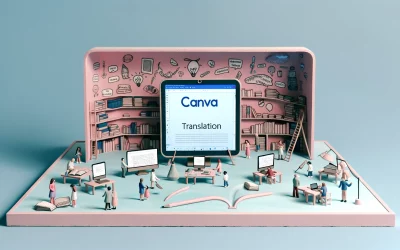Canva AI has revolutionized the way designers and marketers work. With its powerful AI tools, Canva has made it easier for non-designers to create professional designs and streamline their workflows. The AI-powered tools can help in generating designs, editing photos, and even transforming text into images.
One of the most significant benefits of using Canva AI is the time-saving aspect. With the help of AI tools, designers and marketers can create designs in a matter of minutes, which would have taken hours to complete manually. The AI tools can generate designs based on the user’s preferences, making it easier to create designs that are tailored to their needs.
In this article, we will explore the various AI tools available on Canva and how they can be used to simplify workflows. We will discuss how the AI tools can help in generating designs, editing photos, and transforming text into images. We will also explore the benefits of using Canva AI and how it can help designers and marketers save time and streamline their workflows.
Understanding Canva AI
Canva AI is an innovative technology developed by Canva, a leading graphic design platform. It leverages artificial intelligence to revolutionize the way users create and customize their designs. Canva AI offers a wide range of features that are designed to simplify workflows and streamline the design process.
Core Features of Canva AI
Canva AI offers a range of features that are designed to make the design process more efficient. Some of the core features of Canva AI include:
-
Background Remover: This feature uses AI to automatically remove the background from an image, making it easier to create designs with transparent backgrounds.
-
Smart Resize: This feature allows users to resize their designs with a single click, without having to manually adjust each element.
-
Color Palette Generator: This feature uses AI to generate a color palette based on an uploaded image, making it easier to create designs that match the colors in the image.
-
Font Pairing Suggestions: This feature suggests font pairings based on the font that the user has selected, making it easier to create designs with complementary fonts.
Benefits of Using Canva AI
Using Canva AI can offer a wide range of benefits to users. Some of the key benefits of using Canva AI include:
-
Increased Efficiency: Canva AI can help users create designs more quickly and efficiently, by automating tasks like background removal and resizing.
-
Improved Design Quality: Canva AI can help users create designs that are more visually appealing, by suggesting font pairings and generating color palettes.
-
Streamlined Workflows: Canva AI can help users streamline their workflows by automating repetitive tasks, allowing them to focus on more creative aspects of the design process.
Setting Up Your Canva AI Workspace
Creating an Account
To get started with Canva AI, users must first create an account. This can be done by visiting the Canva website and clicking on the “Sign up” button. From there, users can choose to sign up with their Google or Facebook account, or create a new account using their email address. Once the account is created, users will have access to Canva’s suite of design tools, including the AI-powered features.
Navigating the Interface
Canva’s interface is designed to be user-friendly and intuitive. The main dashboard is where users can access their designs, templates, and folders. From there, users can navigate to the design editor, where they can create and edit designs using Canva’s drag-and-drop interface. The editor also includes a toolbar with various design elements, such as text, images, and shapes, that can be added to the design. Users can also access Canva’s AI-powered features from the toolbar, such as Magic Resize and Magic Background Remover.
Customizing Your Design Space
Canva’s design space can be customized to suit the user’s preferences. Users can choose from a variety of templates and layouts, or create their own custom designs. The design space also includes a range of tools for adjusting the color, size, and placement of design elements. Users can also upload their own images and fonts to use in their designs. Canva’s AI-powered features can be used to simplify the design process, such as automatically resizing designs for different social media platforms or removing backgrounds from images.
Streamlining Design Processes
Canva AI is a powerful tool that can help streamline design processes, saving time and effort for designers and marketers alike. Here are some ways that Canva AI can help you optimize your workflow:
Utilizing Templates
One of the biggest time-savers in Canva AI is the ability to use templates. Canva offers a wide variety of templates for different types of designs, from social media posts to business cards. By using a template, designers can save time on basic design elements such as layout and color scheme, and focus on the specific details of their project.
Automating Repetitive Tasks
Canva AI can also automate repetitive tasks, such as selecting fonts and colors. This can save designers a lot of time and effort, especially when working on large projects that require a consistent look and feel. Canva AI can also suggest design elements based on the content of the project, such as images and icons that match the theme or topic.
Collaborating with Team Members
Finally, Canva AI makes it easy to collaborate with team members. By using Canva’s shared folders and commenting features, designers and marketers can work together on projects in real-time. Canva AI can also suggest design elements based on the content of the project, such as images and icons that match the theme or topic.
Enhancing Creativity with Canva AI
Canva AI is revolutionizing the way creative professionals work by providing them with a range of tools that simplify workflows and enhance creativity. Here are some of the ways Canva AI is enhancing creativity:
Exploring AI-Generated Design Suggestions
Canva AI provides users with AI-generated design suggestions that are tailored to their specific needs. These design suggestions are based on the user’s previous designs and preferences, making them highly personalized. With these suggestions, users can easily create designs that are both aesthetically pleasing and effective.
Incorporating AI-Enhanced Media
Canva AI also allows users to incorporate AI-enhanced media into their designs. This includes AI-generated images, videos, and audio that are designed to enhance the user’s designs. These media options are highly customizable, allowing users to adjust them to their specific needs.
Optimizing Content for Different Platforms
Canva AI offers a range of features that can help optimize content for different platforms. Here are some ways to use Canva AI for different types of content:
Social Media Graphics
Canva AI can help create social media graphics that are optimized for different platforms. For example, it can automatically adjust the size of the graphics for different social media platforms such as Facebook, Instagram, and Twitter. It can also suggest the best color schemes and fonts based on the type of content and the target audience.
Presentations and Infographics
Canva AI can help create presentations and infographics that are visually appealing and easy to understand. It can suggest the best layouts, fonts, and colors based on the type of content and the target audience. It can also automatically create charts and graphs based on the data provided.
Printable Materials
Canva AI can help create printable materials such as brochures, flyers, and business cards that are professional-looking and easy to read. It can suggest the best layouts, fonts, and colors based on the type of content and the target audience. It can also automatically adjust the size of the materials based on the printing requirements.
Measuring Success
Canva AI is a powerful tool that can help simplify workflows and take your design projects to the next level. But how do you know if your efforts are paying off? In this section, we will explore some ways to measure the success of your Canva AI projects.
Analyzing Design Performance
One way to measure the success of your Canva AI projects is to analyze the performance of your designs. By tracking metrics such as engagement rates, click-through rates, and conversion rates, you can get a better understanding of how your designs are resonating with your audience.
Canva AI provides users with a range of design templates and elements that can be customized to fit their specific needs. By experimenting with different templates and design elements, you can see which designs perform best and use that information to inform future design decisions.
Gathering Feedback and Making Improvements
Another way to measure the success of your Canva AI projects is to gather feedback from your team and clients. By soliciting feedback from others, you can get a better understanding of how your designs are being received and identify areas for improvement.
Canva AI makes it easy to collaborate with others on design projects. By sharing your designs with others and inviting them to provide feedback, you can get a better sense of how your designs are being received and make improvements as needed.
Advanced Canva AI Features
Integrating Third-Party Apps
Canva AI allows its users to integrate with third-party applications to streamline their workflows. For instance, users can integrate with Dropbox, Google Drive, and other cloud-based storage services to access their files directly from Canva. This feature is especially helpful for teams working remotely or those who need to access their files on the go.
Moreover, Canva AI offers integrations with social media platforms such as Facebook, Instagram, and Twitter. With these integrations, users can create and post their designs directly from Canva, saving them time and effort.
Using Canva AI for Brand Management
Canva AI offers a range of features that help users manage their brand effectively. For instance, users can create a brand kit that includes their brand colors, fonts, and logos. This feature ensures that all designs are consistent with the brand’s identity.
Additionally, Canva AI allows users to create templates that can be used repeatedly. This feature is especially helpful for businesses that need to create designs frequently, such as social media posts or flyers. Users can also share their templates with team members, ensuring that everyone is on the same page.