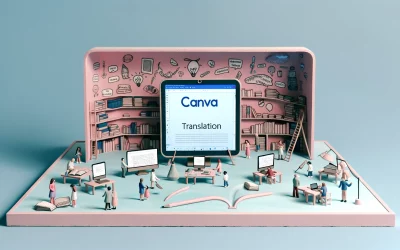Canva is a popular online graphic design tool that allows users to create stunning visuals for various purposes. With the introduction of AI-powered video generators, Canva has made it even easier for users to create videos from scratch without any prior video editing skills. These AI video generators use advanced algorithms to create high-quality videos from text prompts, making it an ideal tool for marketers, content creators, and social media managers.
To help users make the most out of Canva’s AI video generators, we have compiled a list of the best Canva AI video prompts. These prompts are designed to challenge the AI art generators and create visually stunning videos based on text descriptions. With these prompts, users can create engaging videos that are sure to capture the attention of their target audience.
Whether you’re looking to create promotional videos, explainer videos, or social media content, Canva’s AI video generators can help you achieve your goals. By using the best Canva AI video prompts, you can create videos that are not only visually appealing but also informative and engaging. So, let’s dive into the world of Canva AI video prompts and discover the endless possibilities of this amazing tool.
Understanding Canva’s AI Video Capabilities
AI Video Creation Basics
Canva’s AI video generator is a tool that uses artificial intelligence algorithms to create videos from descriptions. This text-to-video generator helps craft high-quality videos without the need for expensive equipment, actors, or even video editing skills. The AI video generator uses natural language processing and machine learning to understand the user’s input and create a video that matches the description.
Canva’s AI video creation process starts with the user inputting a description of what they want the video to look like. The AI algorithm then analyzes the text and creates a storyboard that matches the description. The user can then customize the video by adding text, images, and music to the storyboard. Once the user is satisfied with the video, they can download it in various formats and share it on social media platforms.
Canva’s AI Tools and Features
Canva’s AI video editor offers a variety of features that make it easy to create professional-looking videos. The AI-powered video editing tools are here to help you create amazing video content, faster and easier than ever. For example, Canva’s AI video editing tool includes beat sync, which automatically matches the video’s transitions to the beat of the music. Additionally, Canva’s AI video editor includes an animation feature that allows users to add animations to their videos.
Canva’s AI video editor also includes a captions feature that allows users to add captions to their videos. The captions feature uses natural language processing to transcribe the audio and create captions that match the video’s content. This feature is especially useful for creating videos that are accessible to people with hearing impairments.
Crafting Engaging AI Video Content
Writing Effective Prompts
To generate AI video content, it’s important to write effective prompts that will guide the video generation process. The prompts should be clear, concise, and specific, providing enough detail to generate a compelling video.
One way to write effective prompts is to focus on the target audience and what they are interested in. For example, if the audience is interested in cooking, the prompts should be related to cooking.
Another important factor to consider when writing prompts is the length. Prompts that are too long or too short can result in videos that are not engaging or informative. It’s important to find the right balance between providing enough information and keeping the prompt concise.
Design Principles for AI Videos
In addition to writing effective prompts, it’s important to consider design principles when creating AI videos. The videos should be visually appealing, engaging, and easy to understand.
One way to achieve this is by using high-quality images and graphics that are relevant to the content. It’s also important to use clear and concise language that is easy to understand.
Another important design principle is to use a consistent color scheme and typography throughout the video. This can help create a cohesive and professional look that will help engage the audience.
Optimizing AI Video Prompts for Different Audiences
Creating engaging video content that resonates with the target audience is essential for the success of any marketing campaign. By using AI video prompts, businesses can create high-quality videos without the need for expensive equipment, actors, or video editing skills. However, to optimize the effectiveness of AI video prompts, businesses need to customize their content based on the target audience.
Target Audience Analysis
Before creating an AI video prompt, businesses need to conduct a target audience analysis to identify the demographics, interests, and preferences of their target audience. This analysis will help businesses to tailor their content to the needs and desires of their target audience. By understanding the target audience, businesses can create videos that are more relevant and engaging, which can increase viewer engagement and conversions.
Customizing Content for Viewer Engagement
Once the target audience is identified, businesses need to customize their content to maximize viewer engagement. This can be achieved by creating videos that are visually appealing, informative, and entertaining. For example, businesses can use bold and colorful graphics, animations, and sound effects to capture the viewer’s attention. They can also use storytelling techniques to convey their message in a more engaging and memorable way.
To optimize viewer engagement, businesses should also consider the length of their videos. Shorter videos tend to perform better than longer ones, as they are more likely to hold the viewer’s attention. Additionally, businesses can use subtitles and captions to make their videos more accessible to viewers who may have hearing impairments or who prefer to watch videos without sound.
Advanced Techniques in Canva AI Video Creation
Leveraging Canva’s Advanced AI Features
Canva’s AI-powered video editing tools offer a range of advanced features that can help users create stunning videos with ease. One of the most powerful features of Canva’s AI video editor is its ability to automatically generate captions for videos. This feature uses advanced AI algorithms to analyze the audio track of a video and generate accurate captions that sync perfectly with the video content. This can be a huge time-saver for content creators who want to add captions to their videos but don’t have the time or resources to do it manually.
Another advanced feature of Canva’s AI video editor is its ability to automatically generate animations based on the content of a video. This feature uses advanced AI algorithms to analyze the video content and generate animations that add visual interest and engagement to the video. This can be especially useful for content creators who want to add visual interest to their videos but don’t have the design skills or resources to create custom animations.
Creative Use Cases for AI Videos
Canva’s AI video editor can be used in a wide range of creative ways to create engaging and compelling video content. One creative use case for AI videos is to create personalized video messages for clients or customers. By using Canva’s AI video editor to automatically generate personalized messages based on user data, businesses can create highly personalized and engaging video content that resonates with their audience.
Another creative use case for AI videos is to create dynamic product demos that showcase the features and benefits of a product in a visually engaging way. By using Canva’s AI video editor to automatically generate animations and captions based on the product’s key features, businesses can create compelling product demos that drive engagement and conversions.
Measuring the Success of AI Video Campaigns
When it comes to measuring the success of Canva AI video campaigns, there are a few key performance indicators (KPIs) to keep in mind. These KPIs will help determine whether the campaign is meeting its goals and whether any adjustments need to be made.
Key Performance Indicators
The first KPI to consider is engagement. This includes metrics such as views, likes, comments, and shares. By tracking these metrics, it is possible to determine how many people are interacting with the video and how they are responding to it. Another important KPI is conversion. This includes metrics such as click-through rates, sign-ups, and purchases. By tracking these metrics, it is possible to determine how many people are taking action as a result of the video.
Analyzing AI Video Metrics
Once the KPIs have been identified, it is important to analyze the metrics to determine the success of the campaign. For example, if the goal of the campaign is to increase engagement, then it is important to look at metrics such as views, likes, comments, and shares. If these metrics are increasing over time, then it is a sign that the campaign is successful. If the goal of the campaign is to increase conversion, then it is important to look at metrics such as click-through rates, sign-ups, and purchases. If these metrics are increasing over time, then it is a sign that the campaign is successful.
In addition to looking at the KPIs, it is also important to analyze other metrics such as audience demographics, video retention rates, and bounce rates. By analyzing these metrics, it is possible to gain a deeper understanding of how the video is performing and how it can be improved.
Troubleshooting Common AI Video Issues
Common Pitfalls and Solutions
Creating AI-generated videos can be an exciting and creative process, but it’s not without its challenges. One common pitfall is that the AI may not always understand the context of the text input. For example, if the user inputs a phrase that has multiple meanings, the AI may not always select the most appropriate one.
To avoid this issue, users can try to be as specific as possible when inputting text. It’s also helpful to review the video before finalizing it, to ensure that it accurately reflects the intended message.
Another common issue is that the AI may not always produce the desired visual effects. For example, the AI may not always be able to accurately identify the subject of the video or may not be able to create the desired visual effects.
To address this issue, users can experiment with different text inputs and visual effects to find the best combination. Additionally, it’s important to keep in mind that AI-generated videos may not always be perfect, but they can still be a valuable tool for content creation.
Technical Support and Resources
If users encounter technical issues while using Canva’s AI video generator, there are several resources available to help. Canva’s website includes a comprehensive help center with articles and tutorials on how to use the AI video generator, as well as troubleshooting tips for common issues.
Users can also reach out to Canva’s customer support team for assistance. The support team is available via email and chat, and can help users resolve technical issues or answer any questions they may have.