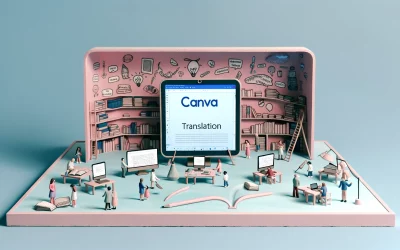ChatGPT prompts are a great way to enhance your Canva design experience. With the help of AI, you can overcome creative blocks and make your designs stand out. The best part is, you don’t need to be an expert to use ChatGPT prompts. They’re easy to implement and can help you save time and increase efficiency.
If you’re looking to take your Canva designs to the next level, then you’re in luck. There are plenty of ChatGPT prompts available that can help you create captivating visuals. From social media posts to merchandise design, there’s a prompt for every type of design project. So, whether you’re a beginner or an experienced designer, you can benefit from using ChatGPT prompts.
Understanding Canva and ChatGPT Integration
Canva is a popular graphic design platform that allows users to create stunning visuals for social media, marketing campaigns, and more. With its easy-to-use interface and extensive library of templates, Canva has become a go-to tool for marketers, designers, and entrepreneurs.
Canva’s Design Capabilities:
Canva offers a wide range of design capabilities, including the ability to create social media graphics, posters, presentations, and more. Users can choose from thousands of templates and customize them to fit their brand or message. Canva also offers a library of stock photos, illustrations, and icons to help users create professional-looking designs.
ChatGPT’s Conversational AI:
ChatGPT is an AI-powered chatbot that uses natural language processing (NLP) to understand and respond to user requests. ChatGPT’s integration with Canva allows users to create custom designs directly within the chatbot. Users can describe the design job they need help with in as much detail as possible, including the style they’re after, and ChatGPT will suggest templates that are relevant to their needs. Once users select a template, ChatGPT will reroute them to Canva so they can customize the design further.
Using ChatGPT Prompts to Make the Most of Canva
Here are detailed prompts tailored for graphic designers looking to make the most of Canva’s features and capabilities:
1. Branding Kit Development
“Assist me in creating a comprehensive branding kit for a startup company in Canva, including logo options, color palettes, font pairings, and key visuals. Provide guidance on how to maintain brand consistency across different types of digital and print media.”
2. Social Media Campaign Designs
“Generate ideas for a social media campaign for an upcoming product launch. Suggest themes, color schemes, and typography that align with the product’s branding. Include templates for Instagram posts, stories, Facebook banners, and Twitter headers that can be customized in Canva.”
3. Infographic Creation for Data Presentation
“Help me design an engaging infographic in Canva that presents complex data in a simple and visually appealing way. Provide a step-by-step guide on choosing the right templates, incorporating charts, and selecting icons and graphics to enhance the data’s readability and impact.”
4. Interactive PDFs and Presentations
“Outline a process for creating interactive PDFs and presentations in Canva for a corporate training module. Include tips on using Canva’s features to add hyperlinks, navigation buttons, and embedded videos to make the content more engaging and user-friendly.”
5. Event Branding and Collateral Design
“Create a cohesive event branding strategy using Canva, including designs for invitations, event banners, name tags, and promotional materials. Offer suggestions for incorporating event themes into each design element and advice on how to use Canva’s team collaboration features for feedback and revisions.”
6. E-commerce Product Mockups
“Guide me in designing realistic product mockups in Canva for an e-commerce site, focusing on clothing items. Provide instructions on selecting appropriate templates, using the background remover tool for product photos, and customizing designs with text overlays and branding elements.”
7. Newsletter Layouts and Templates
“Develop a series of customizable newsletter templates in Canva for a non-profit organization’s monthly updates. Discuss how to create engaging layouts, incorporate compelling visuals, and ensure content is accessible and easy to read across various devices.”
8. Animated Social Media Content
“Instruct me on creating animated posts and stories in Canva to increase engagement on social media. Include examples of animation types that work best for announcements, behind-the-scenes glimpses, and educational content, along with tips for balancing text and visuals.”
9. Custom Icons and Illustrations Set
“Assist in designing a unique set of icons and illustrations in Canva that can be used across a website redesign project. Offer strategies for ensuring these graphics align with the site’s overall aesthetic and user experience design, including color selection and style consistency.”
10. Portfolio and Resume Designs
“Provide advice on creating a visually striking portfolio and resume in Canva that stands out to potential employers or clients. Include suggestions for organizing work samples, incorporating testimonials, and selecting a template that complements the designer’s style and expertise.”