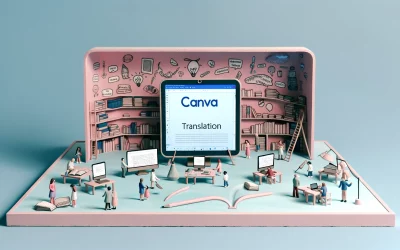Artificial Intelligence (AI) has revolutionized the way businesses operate, and one of its most significant impacts has been on meeting notes. AI-powered tools can now generate meeting notes automatically, saving businesses time and money. These tools use natural language processing (NLP) and machine learning algorithms to transcribe audio and video recordings, identify speakers, and extract key points from the discussion.
Using AI to take meeting notes has several advantages. It eliminates the need for manual note-taking, which can be time-consuming and prone to errors. With AI-generated notes, participants can focus on the discussion and engage more fully in the meeting. Additionally, AI-generated notes are more accurate and comprehensive than manual notes, as they capture every word spoken and can identify key themes and takeaways.
While there are several AI-powered note-taking tools available, it’s important to choose the right one for your business needs. Some tools offer real-time collaborative note-taking during meetings, while others generate transcripts and notes after the meeting. By selecting the right tool and integrating it into your workflow, you can streamline your meeting process and improve productivity.
Understanding AI in Note-Taking
Note-taking is an essential part of any meeting, but it can be time-consuming and distracting. However, with the advent of Artificial Intelligence (AI), note-taking has become much more efficient and effective. AI-powered note-taking tools are designed to transcribe meetings and extract useful information from them, making it easier for users to capture every important detail.
AI algorithms are designed to capture spoken words with high precision, reducing the likelihood of errors and ensuring that every detail is recorded. This is especially useful in meetings where there are multiple speakers or when the discussion is fast-paced. AI can also identify keywords and phrases that are relevant to the meeting, making it easier for users to find the information they need later on.
AI note-taking apps are primarily used for transcribing meetings. They can be categorized based on their features and how people use them. Some apps are designed to provide a full transcript of the meeting, while others focus on providing a summary of the key points discussed. Users can choose the app that best suits their needs based on the type of meeting they are attending.
Incorporating AI into the note-taking process offers a myriad of benefits. It saves time and eliminates the need for manual note-taking, allowing users to focus on the discussion. It also improves accuracy and ensures that every detail is captured. With AI-powered note-taking tools, users can be assured that they are not missing out on any important information.
Choosing the Right AI Tool for Meeting Notes
Taking meeting notes is a crucial part of the communication process in any organization. With the advent of AI technology, note-taking has become more efficient and accurate. However, choosing the right AI tool can be overwhelming. Here are some features to look for and a comparison of popular AI note-taking tools.
Features to Look For
When selecting an AI tool for meeting notes, consider the following features:
- Accuracy: The AI tool should accurately transcribe spoken words into text. Look for tools that use advanced speech recognition technology and can distinguish between different speakers.
- Ease of Use: The tool should be user-friendly and easy to set up. It should integrate with other tools, such as calendars and task management apps, to streamline the note-taking process.
- Collaboration: The tool should allow for easy sharing and collaboration of notes with team members. Look for tools that offer real-time collaboration and commenting features.
- Customization: The tool should allow for customization of note-taking templates and formatting options to suit individual preferences.
- Security: The tool should have robust security measures in place to protect sensitive information.
Comparing Popular AI Note-Taking Tools
Here is a comparison of some popular AI note-taking tools:
| Tool | Features | Price |
|---|---|---|
| Otter.ai | Accurate transcription, real-time collaboration, custom templates | Free for up to 600 minutes per month, $8.33/month for unlimited usage |
| Zoom.ai | Integration with calendar and task management apps, customizable note-taking templates | $15/month per user |
| Evernote | Integration with multiple apps, customizable note-taking templates, robust security | Free for basic features, $7.99/month for premium features |
| Google Docs Voice Typing | Free, integration with Google Drive, easy to use | Free |
Setting Up Your AI Tool
Installation and Configuration
Before using an AI tool for taking meeting notes, the user must install and configure the tool. The installation process varies depending on the tool, but most AI tools can be installed on a computer or mobile device. Once installed, the user must configure the tool to meet their specific needs, such as setting the language and enabling features like speaker identification and transcription.
Some popular AI meeting note-taking tools include Otter, GPT-3, and ClickUp. Otter is a web-based tool that offers a free plan with limited features and a paid plan with more advanced features. GPT-3 is a language generation tool that can be used for meeting note-taking and other applications. ClickUp is a project management tool that includes AI features for meeting note-taking.
Integrating with Meeting Platforms
After installation and configuration, the next step is to integrate the AI tool with the meeting platform. Many AI tools can integrate with popular meeting platforms like Zoom, Microsoft Teams, and Google Meet. The user must enable the integration and grant permission for the AI tool to access the meeting.
Once the integration is set up, the AI tool can automatically join the meeting and begin taking notes. The user can review the notes during the meeting or after the meeting is over. Some AI tools also offer features like real-time transcription and speaker identification to make it easier to follow the conversation.
Best Practices for AI-Assisted Note-Taking
AI-assisted note-taking has revolutionized the way people take notes during meetings. However, to make the most out of this technology, there are some best practices users should follow. Here are some tips to help you get the most out of your AI note-taking experience.
Preparing for the Meeting
Before the meeting, ensure that the AI note-taking tool is set up and ready to go. This includes ensuring that all necessary integrations are in place and that the tool is configured to recognize the voices of all participants. It is also important to ensure that the tool is set up to capture the appropriate level of detail for the meeting.
Users should also prepare for the meeting by creating an agenda and sharing it with all participants. This helps to ensure that everyone is on the same page and that the meeting stays on track. Additionally, users should ensure that all necessary materials, such as presentations or documents, are accessible to all participants.
Ensuring Quality Audio Input
One of the most important factors in the success of AI-assisted note-taking is the quality of the audio input. Users should ensure that the meeting is held in a quiet environment, free from background noise or other distractions. It is also important to use high-quality microphones or headsets to ensure that the audio input is clear and easy to understand.
Users should also ensure that all participants speak clearly and concisely. This helps to ensure that the AI tool can accurately capture all relevant information. Additionally, users should avoid speaking over each other, as this can make it difficult for the AI tool to capture all relevant information.
Using AI During the Meeting
Live Note-Taking Features
AI note-taking tools like Avoma and Otter.ai offer real-time collaborative note-taking during meetings. This feature allows all participants to take notes simultaneously, which can then be shared with the entire team. The AI software can also identify speakers and create a transcript of the meeting, making it easier to follow the conversation.
During the meeting, participants can use the AI software to highlight important points, assign tasks, and add takeaways. This ensures that all the key information is captured and can be easily accessed later. The software can also generate an outline or summary of the meeting, making it easier to review the key points.
Handling Multiple Speakers
One of the challenges of taking meeting notes is keeping up with multiple speakers. This is where AI-powered note-taking tools can be particularly useful. These tools can identify different speakers and assign their comments to the correct person. This ensures that the notes are accurate and easy to follow.
AI note-taking tools can also identify keywords and topics discussed during the meeting. This makes it easier to organize the notes and search for specific information later. Some tools can even generate action items and reminders based on the discussion, making it easier to follow up on important tasks.
Editing and Refining AI-Generated Notes
AI-generated meeting notes can save time and effort, but they are not always perfect. Editing and refining these notes is an essential step to ensure that they are accurate and actionable. Here are some tips for reviewing and refining AI-generated notes.
Reviewing and Editing Notes Post-Meeting
After the meeting, review the AI-generated notes to ensure that they capture all the important points discussed during the meeting. Check for any errors or omissions and make the necessary corrections. It is also essential to ensure that the notes are easy to read and understand. Consider using bullet points or numbering to organize the information and make it more accessible.
Adding Personal Insights and Action Items
While AI-generated notes provide a comprehensive summary of the meeting, they may not capture all the personal insights and action items that are relevant to your role. Therefore, it is essential to add your insights and action items to the notes. Make sure to highlight the key takeaways that are relevant to your work and add any action items that you need to complete after the meeting. Consider using bold or italic formatting to make your insights and action items stand out.
Sharing and Storing AI-Generated Meeting Notes
After AI-generated meeting notes have been created, the next step is to share and store them. Here are some options and considerations for sharing and storing AI-generated meeting notes.
Collaboration and Sharing Options
Sharing AI-generated meeting notes with team members is essential to ensure everyone is on the same page. The easiest way to share notes is to export them to a cloud storage service such as Microsoft OneDrive or Google Drive. This way, team members can access the notes from anywhere and collaborate in real-time.
Another option is to share the notes directly through the meeting platform. For example, Microsoft Teams allows users to share meeting notes with other attendees during the meeting. This feature enables team members to add comments, ask questions, and make changes to the notes in real-time.
Data Security and Privacy Considerations
When sharing and storing AI-generated meeting notes, it’s crucial to consider data security and privacy. Here are some key considerations:
- Encryption: Make sure all notes are encrypted to prevent unauthorized access.
- Access Control: Ensure that only authorized team members have access to the notes.
- Data Retention: Establish a policy for how long notes will be retained and when they will be deleted.
- Compliance: Ensure that notes are compliant with relevant data privacy regulations such as GDPR or CCPA.
Troubleshooting Common Issues with AI Note-Taking
AI note-taking can be an excellent tool for capturing the key points of a meeting. However, like any technology, AI note-taking can sometimes encounter problems. Here are some common issues that people may encounter when using AI note-taking and how to troubleshoot them.
Issue 1: Poor Audio Quality
One of the most common issues with AI note-taking is poor audio quality. If the audio quality is not clear, the AI may not be able to accurately transcribe the meeting. To troubleshoot this issue, it is recommended to use a high-quality microphone or speaker during the meeting. Another option is to use a noise-canceling headset to improve the audio quality.
Issue 2: Misunderstanding Technical Terms
AI note-taking can sometimes misunderstand technical terms or jargon used during the meeting. To troubleshoot this issue, it is recommended to provide the AI with a list of technical terms before the meeting. This will help the AI better understand and transcribe these terms accurately.
Issue 3: Misinterpretation of Context
Another common issue with AI note-taking is the misinterpretation of context. AI may not be able to understand the context of certain statements or discussions. To troubleshoot this issue, provide the AI with more context before the meeting. This can include providing the AI with the meeting agenda or any relevant documents.