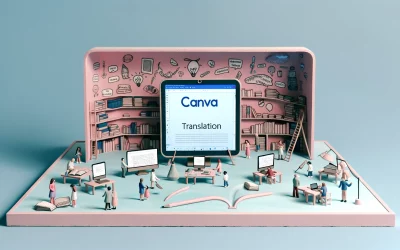ChatGPT is an AI language model developed by OpenAI that has been making waves in the realm of public speaking and presentation delivery. This powerful tool can generate a wide variety of prompts that can help streamline the content creation process and enhance collaboration in group presentations. One of the most popular use cases for ChatGPT is to integrate its generated prompts into PowerPoint presentations.
Integrating ChatGPT-generated prompts into PowerPoint presentations can help generate engaging slide titles, headings, and bullet points. It can also help develop concise and clear content, create compelling introductions and conclusions, and enhance collaboration in group presentations. By leveraging the power of ChatGPT, presenters can save time and effort while delivering high-quality presentations that captivate their audience. In this article, we will explore the best ChatGPT prompts for PowerPoint that can help take your presentations to the next level.
Understanding ChatGPT
What Is ChatGPT?
ChatGPT is an artificial intelligence language model developed by OpenAI. It is a variant of the GPT (Generative Pre-trained Transformer) series, which is a neural network architecture that uses unsupervised learning to generate human-like text. ChatGPT is a powerful tool that can be used to generate text in response to prompts given by users.
How ChatGPT Works
ChatGPT works by using deep learning algorithms to analyze large amounts of text data. It then uses this data to generate new text in response to prompts given by users. The model is pre-trained on a large dataset of text, which enables it to understand the context and meaning of words and phrases.
ChatGPT uses a transformer architecture, which is a type of neural network that is designed to process sequential data, such as text. The transformer architecture allows ChatGPT to generate text that is coherent and relevant to the prompt given by the user.
To use ChatGPT, users simply need to provide a prompt or topic, and the model will generate text in response. The generated text can be used for a variety of applications, including writing, translation, and even creating PowerPoint presentations.
Overall, ChatGPT is a powerful tool that can be used to generate high-quality text in a variety of contexts. Its ability to understand context and generate coherent text makes it a valuable resource for anyone looking to create engaging content.
Crafting Effective Prompts
Crafting effective prompts is crucial to getting the most out of ChatGPT for PowerPoint presentations. Here are some prompt design principles and best practices for clarity:
Prompt Design Principles
- Be specific: Provide ChatGPT with specific information about your presentation topic, audience, and goals. This will help ChatGPT generate more accurate and relevant content.
- Be concise: Keep your prompts short and to the point. Long and complicated prompts can confuse ChatGPT and result in irrelevant or nonsensical content.
- Be open-ended: Avoid asking ChatGPT yes or no questions. Instead, use open-ended prompts that encourage ChatGPT to generate a wide range of content.
Best Practices for Clarity
- Use simple language: Avoid using complex or technical jargon that ChatGPT may not understand. Use simple and clear language that is easy for ChatGPT to interpret.
- Avoid ambiguity: Be clear and specific in your prompts. Avoid using ambiguous or vague language that can result in confusing or irrelevant content.
- Provide context: Give ChatGPT enough context about your presentation topic, purpose, and audience to help it generate more relevant and engaging content.
Interactive PowerPoint Elements
Incorporating ChatGPT in Slides
ChatGPT can be used to generate interactive elements in PowerPoint presentations. For example, it can be used to create quizzes, surveys, and polls that engage the audience. By using prompts generated by ChatGPT, presenters can create questions that are unique and relevant to their topic. These interactive elements can help keep the audience engaged and interested in the presentation.
Engaging the Audience
In addition to quizzes, surveys, and polls, there are other ways to use ChatGPT to engage the audience. For example, ChatGPT can be used to generate prompts for brainstorming sessions or group discussions. By using these prompts, presenters can encourage audience participation and collaboration. ChatGPT can also be used to generate prompts for icebreaker activities or games that help break the ice and create a more relaxed and friendly atmosphere.
Creative Use Cases
Storytelling with ChatGPT
One of the most creative ways to use ChatGPT prompts is to incorporate them into storytelling. For example, a presenter could generate prompts that help them create a narrative around their presentation topic. This could involve generating prompts that help the presenter create characters, settings, and plot points that align with the presentation’s message. By using ChatGPT prompts in this way, presenters can create more engaging and memorable presentations that resonate with their audience.
Data Presentation and Analysis
Another creative use case for ChatGPT prompts is to help presenters with data analysis and visualization. For example, a presenter could use ChatGPT prompts to generate bullet points and titles for graphs and charts that illustrate their data. This could involve generating prompts that help the presenter highlight key insights, trends, and patterns in the data. By using ChatGPT prompts in this way, presenters can streamline the data analysis and visualization process, and create more impactful and informative presentations.
Advanced Techniques
Customizing Responses
One of the best features of ChatGPT is its ability to generate custom responses based on specific keywords or phrases. To take advantage of this, users can provide ChatGPT with a list of keywords or phrases to include in the generated responses. This can be done by using the keywords parameter in the API request. By providing a list of relevant keywords, ChatGPT can generate more accurate and relevant responses.
Another way to customize responses is by using the temperature parameter. This parameter controls the level of randomness in the generated response. A lower temperature will result in more conservative and predictable responses, while a higher temperature will produce more creative and unpredictable responses. By experimenting with different temperature settings, users can find the perfect balance between accuracy and creativity.
Handling Complex Queries
While ChatGPT is capable of generating responses to a wide range of queries, it may struggle with complex or technical questions. In these cases, it can be helpful to provide ChatGPT with additional context or information to help it better understand the query. This can be done by using the context parameter in the API request to provide ChatGPT with additional information about the query.
Another way to handle complex queries is by breaking them down into smaller, more manageable questions. By asking ChatGPT a series of simpler questions, users can gradually build up to a more complex answer. This approach can be particularly effective for technical or scientific queries, where the user may need to build up a detailed understanding of the topic before they can fully grasp the answer.
Troubleshooting Common Issues
Overcoming Technical Challenges
When using ChatGPT for PowerPoint presentations, users may encounter technical challenges that can impede their progress. One common issue is slow response time when generating prompts. This can be addressed by optimizing the computer’s performance by closing unnecessary programs and freeing up memory. Another issue is compatibility with older versions of PowerPoint. In such cases, users may need to upgrade their software to the latest version or seek alternative solutions.
Addressing Misunderstandings
Another common challenge when using ChatGPT for PowerPoint presentations is misunderstanding the generated prompts. This can be addressed by reviewing the prompts carefully and making necessary adjustments to ensure that they align with the presentation’s objectives. Users can also improve the quality of the generated prompts by providing clear and concise instructions to ChatGPT, and by selecting appropriate topics and keywords.
To avoid misunderstandings, it is also important to proofread the generated prompts before incorporating them into the presentation. Users should review the prompts for accuracy, relevance, and coherence. If necessary, users can also seek feedback from colleagues or peers to ensure that the prompts are appropriate for the intended audience.
Future Trends
As technology continues to evolve, the capabilities of AI are expanding rapidly. With ChatGPT, users can anticipate that the prompts generated for PowerPoint presentations will become more advanced and sophisticated.
Evolving AI Capabilities
One of the most exciting future trends of ChatGPT-generated prompts is the ability to incorporate more personalized content. As the AI algorithms become more sophisticated, they will be able to understand the needs and preferences of individual users, and tailor the prompts accordingly. This will allow for more effective and engaging presentations, as well as a more streamlined content creation process.
Another trend to watch for is the integration of multimedia elements, such as videos and interactive graphics, into ChatGPT-generated prompts. This will help to create more dynamic and visually appealing presentations, which can help to capture and maintain audience attention.
Anticipating User Needs
As ChatGPT continues to develop, the prompts generated will become more intuitive and anticipatory. This means that the AI will be able to understand the context and purpose of a presentation, and generate prompts that are specifically tailored to the user’s needs.
For example, if a user is creating a presentation on a complex technical topic, the AI may generate prompts that include more detailed explanations and definitions. Alternatively, if a user is presenting to a non-technical audience, the AI may generate prompts that focus more on the practical applications of the topic.
Overall, the future of ChatGPT-generated prompts for PowerPoint is bright, with exciting developments on the horizon. As AI continues to evolve, users can expect to see more personalized, dynamic, and effective prompts that help to streamline the content creation process and create more engaging presentations.