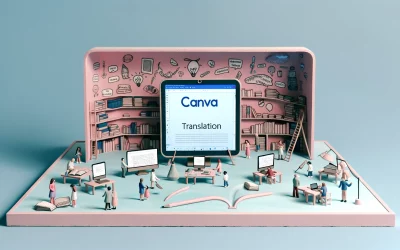Canva Magic Write is a popular tool for generating text and content ideas, but it’s not the only option available. There are many other excellent alternatives in the market that offer similar features and functionality. In this article, we’ll take a look at some of the best Canva Magic Write alternatives in 2024.
These alternatives include WriteMagicKit, AI Magic Writer, and Magic Design by Canva, among many others. Each of these tools has its own unique set of features and benefits, making them suitable for different types of users and content creation needs. Whether you’re looking for a free or paid tool, there’s an alternative out there that can help you generate high-quality content quickly and easily.
Understanding Canva Magic Write
Canva Magic Write is an AI-powered copywriting assistant that generates text for various purposes, such as social media posts, blogs, and creative writing. It is designed to help creators draft content quickly and efficiently. In this section, we will explore the features and use cases of Canva Magic Write.
Features of Canva Magic Write
Canva Magic Write has several features that make it a versatile tool for content creation. It can generate copy, blog outlines, lists, bio captions, content ideas, brainstorms, and more in seconds. The tool is powered by OpenAI, which means it uses natural language processing to understand the context of the prompt and generate relevant content.
Canva Magic Write also allows users to add their brand’s voice to the generated content, making it easier to maintain a consistent tone across different channels. The tool can summarize text, continue writing, or generate from existing text, depending on the user’s needs. Additionally, Canva Magic Write has a user-friendly interface that makes it easy to use for both beginners and experienced writers.
Use Cases for Canva Magic Write
Canva Magic Write can be used for a variety of purposes, such as social media posts, email marketing, blog posts, and more. For social media posts, Canva Magic Write can generate engaging content that helps maintain a consistent online presence. For email marketing, the tool can generate subject lines and body copy that grab the reader’s attention and increase open rates.
For blog posts, Canva Magic Write can generate outlines and content ideas that help writers overcome writer’s block and get started on their drafts. The tool can also help with creative writing, such as generating character descriptions, plot summaries, and more.
Top Alternatives to Canva Magic Write
Canva Magic Write is a popular AI-powered text generator that helps users create copy, blog outlines, lists, and more. However, there are many alternatives available in the market that offer similar features and functionalities. Here are some of the top alternatives to Canva Magic Write:
Adobe Spark
Adobe Spark is a web-based design tool that allows users to create social media graphics, web pages, and short videos. It offers a range of templates and customization options, making it easy for users to create professional-looking designs. With Adobe Spark’s AI-powered text generation feature, users can quickly generate headlines, subheadings, and body copy for their designs.
Snappa
Snappa is a user-friendly graphic design tool that offers a range of templates, graphics, and fonts. It allows users to create designs for social media, blogs, and ads. Snappa’s text editor offers advanced features such as text wrapping, alignment, and spacing. It also offers a range of fonts and the ability to upload custom fonts.
Crello
Crello is a graphic design tool that offers a range of templates, animations, and design elements. It allows users to create designs for social media, blogs, and ads. Crello’s text editor offers advanced features such as text wrapping, alignment, and spacing. It also offers a range of fonts and the ability to upload custom fonts.
PicMonkey
PicMonkey is a graphic design tool that offers a range of templates, graphics, and fonts. It allows users to create designs for social media, blogs, and ads. PicMonkey’s text editor offers advanced features such as text wrapping, alignment, and spacing. It also offers a range of fonts and the ability to upload custom fonts.
Fotor
Fotor is a web-based design tool that allows users to create designs for social media, blogs, and ads. It offers a range of templates and customization options, making it easy for users to create professional-looking designs. Fotor’s text editor offers advanced features such as text wrapping, alignment, and spacing. It also offers a range of fonts and the ability to upload custom fonts.
Criteria for Choosing an Alternative
When searching for a Canva Magic Write alternative, there are several criteria that users should consider. These include ease of use, design templates, customization options, collaboration features, and pricing and plans.
Ease of Use
One of the most important factors to consider when choosing an alternative to Canva Magic Write is ease of use. Users should look for a platform that is intuitive and easy to navigate, with a user-friendly interface and clear instructions. Some alternatives offer a drag-and-drop interface, while others have a more traditional layout with menus and toolbars. Users should consider their own level of experience and comfort with different types of interfaces when choosing an alternative.
Design Templates
Another important factor to consider is the availability of design templates. Users should look for a platform that offers a wide range of templates for different types of projects, including social media posts, blog graphics, and marketing materials. Some alternatives offer customizable templates, allowing users to modify existing designs to fit their needs. Others offer a library of pre-designed templates that can be easily customized with text, images, and other elements.
Customization Options
Customization options are also an important factor to consider when choosing a Canva Magic Write alternative. Users should look for a platform that offers a range of customization options, including the ability to change fonts, colors, and other design elements. Some alternatives also offer advanced customization features, such as the ability to add custom graphics and animations.
Collaboration Features
For users who work in teams, collaboration features are an important consideration. Users should look for a platform that offers collaboration features, such as the ability to share designs with team members and collaborate in real-time. Some alternatives also offer commenting and feedback features, allowing team members to provide feedback and suggestions on designs.
Pricing and Plans
Finally, users should consider the pricing and plans offered by different alternatives. Some alternatives offer free plans with limited features, while others require a paid subscription for full access to all features. Users should consider their own budget and needs when choosing an alternative, and look for a platform that offers a pricing plan that fits their needs.
User Reviews and Ratings
Community Feedback
Looking at community feedback, users have expressed their satisfaction with the ease of use and the quality of results provided by Canva Magic Write. One user on Product Hunt stated that “Canva Magic Write has been a game-changer for me. It saves me so much time and effort and the results are always impressive.” Another user on Twitter praised the tool, saying “Canva Magic Write is the best AI writing assistant I’ve used. It’s so intuitive and helps me generate great content in no time.”
However, some users have pointed out that the tool may not be suitable for complex writing tasks. As one user on Reddit noted, “While Canva Magic Write is great for simple writing tasks, it may not be the best option for more complex writing projects. It’s better to use it as a starting point and then edit the content to fit your needs.”
Expert Opinions
According to experts in the field, Canva Magic Write is a powerful tool that can help users save time and effort when creating content. As Aitoolnet notes, “Canva Magic Write is a versatile AI-enabled writing assistant that can be used for various purposes, such as social posts, blogs, and creative writing.” The website also lists Canva Magic Write as one of the top 30 alternatives to Canva Magic Write.
However, experts also caution that the tool may not be suitable for all writing tasks. As MKs Guide points out, “Canva Magic Write is not free. It’s one of the features you get in Canva Pro. Almost all the options in Canva are for visual designing and video editing. Canva Pro costs $12.99 per month.” Additionally, the website notes that while Canva Magic Write is a powerful tool, it may not be the best option for more complex writing tasks.
Integration with Other Tools
Canva Magic Write is a powerful AI-enabled writing assistant, but it is not the only tool available for content creators. Many other tools can integrate with Canva Magic Write to enhance its capabilities and improve the content creation process.
Social Media Platforms
Canva Magic Write can be integrated with social media platforms, such as Facebook, Instagram, and Twitter. This integration allows users to create engaging social media posts quickly and easily. By using Canva Magic Write to generate content ideas and captions, users can save time and focus on other aspects of social media management.
Content Management Systems
Canva Magic Write can also integrate with content management systems, such as WordPress and HubSpot. This integration allows users to create blog posts and other types of content quickly and easily. By using Canva Magic Write to generate content ideas and outlines, users can save time and focus on other aspects of content creation, such as research and editing.
Pros and Cons of Alternatives
Advantages
There are several alternatives to Canva Magic Write that users can choose from. Each alternative has its own set of advantages that make it a viable option for users. One of the main advantages of alternatives is that they offer more features than Canva Magic Write. For instance, Adobe Express offers a wide range of tools that allow users to create high-quality designs. Similarly, Creatopy is a great option for banner ads and Visme is ideal for data visualization.
Another advantage of alternatives is that they offer a more user-friendly interface than Canva Magic Write. Many users find Canva Magic Write to be confusing and difficult to use. In contrast, alternatives such as Stencil and Glorify App have a clean and intuitive interface that makes it easy for users to create designs.
Disadvantages
While alternatives to Canva Magic Write have their advantages, they also have their share of disadvantages. One of the main disadvantages is that they can be expensive. For instance, Adobe Express has a monthly subscription fee that can be prohibitive for some users. Similarly, Fotor Pro+ can be expensive for users who are on a tight budget.
Another disadvantage of alternatives is that they may not offer as many templates as Canva Magic Write. Canva Magic Write has a vast library of templates that users can choose from. In contrast, alternatives such as Pixlr X and Shutterstock Image Editor may not have as many templates available.
Final Recommendations
For Individuals
For individuals seeking a Canva Magic Write alternative, there are several options to choose from. WriteMagicKit, AI Magic Writer, and Magic Design By Canva are popular alternatives that offer similar features. However, if you are looking for a more affordable option, WriteSonic may be a good choice. With a starting price of $29 per month, it offers a comprehensive set of features that can help you create engaging content.
For Businesses
Businesses looking for a Magic Write alternative may want to consider Copy.ai. This platform offers a range of AI-powered tools that can help businesses create high-quality content quickly and easily. With features like blog post generation, social media post creation, and email subject line writing, Copy.ai can help businesses streamline their content creation process.
Another option for businesses is Writesonic. This platform offers a range of features designed specifically for businesses, including a team collaboration feature and a customizable content calendar. With a starting price of $29 per month, it is also an affordable option for businesses of all sizes.
For Nonprofits
Nonprofits looking for a Magic Write alternative may want to consider Writesonic. This platform offers a range of features that can help nonprofits create engaging content quickly and easily. With features like blog post generation, social media post creation, and email subject line writing, Writesonic can help nonprofits streamline their content creation process.
Another option for nonprofits is Copy.ai. This platform offers a range of AI-powered tools that can help nonprofits create high-quality content without breaking the bank. With a starting price of $35 per month, it is an affordable option for nonprofits of all sizes.