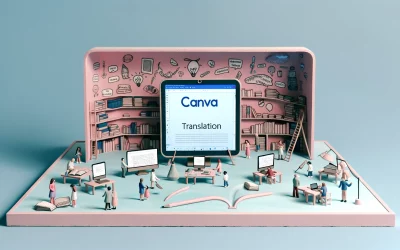Canva has revolutionized the way creators approach design, making it easier for users to create stunning graphics, presentations, and marketing materials. With the help of artificial intelligence, Canva has taken design to a whole new level, empowering users to create tailored and personalized designs with ease. Harnessing Canva’s AI for tailored creations is an excellent way to elevate your designs and stand out from the crowd.
Canva’s AI-powered tools can help users create designs that are tailored to their specific needs and preferences. With the Magic Resize feature, users can create multiple versions of their designs in different sizes and formats with just a few clicks. Canva’s AI also provides users with design suggestions based on their preferences and past designs, making it easier to create personalized and unique designs.
Whether you’re a graphic designer, small business owner, or just someone looking to create stunning designs, harnessing Canva’s AI for tailored creations can help you achieve your goals. With its powerful features and intuitive interface, Canva is an excellent tool for anyone looking to create beautiful designs quickly and easily.
Exploring Canva’s AI Capabilities
Canva’s AI capabilities have revolutionized the creative process for designers and marketers alike. With its intuitive features, Canva’s AI technology makes it easier to create professional-looking designs without needing a degree in graphic design. Here are some of the AI capabilities that Canva offers:
AI-Driven Design Suggestions
Canva’s AI technology offers design suggestions that are tailored to the user’s needs. For example, when creating a social media post, Canva’s AI will suggest the optimal font, color scheme, and layout based on the user’s brand guidelines. This feature saves time and ensures that the design is consistent with the user’s brand identity. Additionally, Canva’s AI can analyze the user’s design history to suggest design elements that have worked well in the past.
Smart Image Processing
Canva’s AI technology also offers smart image processing capabilities. For example, Canva’s AI can remove the background of an image in seconds, making it easier to create designs with transparent backgrounds. Additionally, Canva’s AI can suggest the optimal image size and resolution based on the user’s design needs. This feature ensures that the user’s designs look professional and are optimized for the intended platform.
Getting Started with Canva AI
Canva AI is a powerful tool that can help users create tailored designs with ease. To get started with Canva AI, users need to create an account and navigate the interface.
Creating an Account
Creating an account on Canva is simple and straightforward. Users can sign up for free using their email address or Google account. Once they have signed up, they can start exploring the different features of Canva.
Navigating the Interface
The Canva interface is user-friendly and intuitive. Users can access all the tools and features they need from the dashboard. The dashboard is divided into different sections, including templates, designs, photos, and elements.
Users can browse through the templates section to find pre-designed templates that they can customize to their liking. They can also browse through the designs section to find designs that they can use as inspiration for their own creations.
Once users have selected a template or design, they can start customizing it using the different tools and features available on Canva. These tools and features include text, shapes, photos, and illustrations. Users can also use Canva AI to generate designs and presentations with just a few clicks.
Personalized Content Creation
Canva’s AI-powered tools make personalized content creation easy and accessible for everyone. With custom templates and brand kit integration, users can create tailored designs that align with their brand identity.
Custom Templates
Canva offers a wide range of customizable templates for various design needs. Users can choose from templates for social media posts, presentations, flyers, and more. These templates can be personalized with text, images, and other elements to create unique designs.
In addition, Canva’s AI-powered tools can suggest design elements based on the content of the template. For example, if the user is creating a social media post about food, Canva’s AI may suggest relevant images or icons to include in the design.
Brand Kit Integration
Canva’s brand kit integration allows users to create designs that align with their brand identity. Users can upload their brand logo, colors, and fonts to create a custom brand kit. This kit can then be applied to designs to ensure consistency across all marketing materials.
Canva’s AI-powered tools can also suggest design elements that align with the user’s brand kit. For example, if the user’s brand kit includes a specific color scheme, Canva’s AI may suggest complementary colors to use in the design.
Enhancing Visuals with AI
Canva’s AI-powered image editor offers a range of features that can enhance visuals with ease. The auto-enhance feature automatically adjusts brightness, contrast, and saturation to improve the image quality. This feature saves time and effort by eliminating the need for manual adjustments.
Auto-Enhance Features
The AI-powered auto-enhance feature is a great tool for those who are not familiar with image editing software. This feature analyzes the image and automatically adjusts the brightness, contrast, and saturation to improve the image quality. The user can also use the slider to adjust the intensity of the effect. The auto-enhance feature can make an image look more vibrant and eye-catching, making it perfect for social media posts or blog graphics.
AI-Powered Image Resizing
Canva’s AI-powered image resizing feature allows users to resize images without losing quality. This feature is particularly useful when creating graphics for different social media platforms that require different image sizes. The user can simply upload the image and select the desired size. The AI-powered feature will automatically resize the image while maintaining the quality. This saves time and effort by eliminating the need to manually resize images for different platforms.
Leveraging AI for Marketing
Canva’s AI technology is revolutionizing the way marketers create and design content. With AI, marketers can create targeted ad designs and optimize social media content.
Targeted Ad Designs
AI-powered ad designs help marketers create personalized and effective ads that resonate with their target audience. By analyzing data on consumer behavior, AI can suggest design elements that are most likely to appeal to specific demographics. This can include color schemes, font choices, and image selection. By leveraging AI for ad design, marketers can create campaigns that are more likely to convert leads into customers.
Social Media Optimization
Social media is a critical component of any marketing strategy. AI can help optimize social media content by analyzing data on audience engagement and suggesting improvements. For example, AI can suggest the best time to post content, the most effective hashtags to use, and even the ideal length of a post. By leveraging AI for social media optimization, marketers can increase their reach and engagement on social media platforms.
Advanced Features
Canva’s AI-powered features offer a range of advanced tools that can help users create stunning designs tailored to their needs. Here are two of the most popular advanced features:
Magic Resize Tool
The Magic Resize tool is a powerful feature that allows users to quickly and easily resize their designs to fit any platform or format. With just a few clicks, users can transform their designs from a Facebook post to an Instagram Story, or from a banner ad to a website header. This tool saves time and effort, allowing users to focus on creating high-quality designs without worrying about the technical details.
Background Remover
The Background Remover tool is another advanced feature that uses AI to remove the background of an image. This tool is particularly useful for e-commerce businesses that need to remove the background of product images to create a more professional look. Users can simply upload their image, and the AI will automatically remove the background, leaving a clean and crisp image that is ready to use.
Collaboration and Sharing
Canva’s AI-powered automation streamlines the design process, saving designers valuable time. But, that’s not all. The platform also offers a range of collaboration and sharing options that allow teams to work together more efficiently.
Real-Time Collaboration
One of the most significant benefits of using Canva is the ability to collaborate with team members in real-time. This means that multiple people can work on the same design simultaneously, without any delays or miscommunications. With Canva’s AI-powered tools, users can easily assign tasks, leave comments, and receive real-time feedback from their team members.
Sharing and Export Options
Canva offers a range of sharing and export options that allow users to share their designs with others quickly. Users can share their designs via email, social media, or by generating a shareable link that can be sent to others. With Canva’s AI-powered tools, users can also export their designs in a range of file formats, including JPEG, PNG, and PDF.
Learning Resources
Canva’s AI-powered design tools can be overwhelming for beginners. Fortunately, there are many learning resources available to help users get started. Here are some of the most helpful resources:
Tutorials and Guides
Canva offers a wide range of tutorials and guides to help users learn how to use its AI-powered design tools. These resources cover everything from the basics of design to advanced techniques for creating complex designs. Users can access these tutorials and guides directly from the Canva website.
Additionally, there are many third-party websites and YouTube channels that offer tutorials and guides for using Canva’s AI-powered design tools. These resources can be especially helpful for users who prefer a more visual learning experience.
Community and Support
Canva has a large and active community of users who are always willing to help each other out. Users can join the Canva Community to connect with other users, ask questions, and share their designs. The Canva Community is a great place to get feedback on designs and to learn from other users.
In addition to the Canva Community, there are many other online forums and social media groups dedicated to Canva. These groups can be a great way to connect with other users and to get help with any issues or questions that arise while using Canva’s AI-powered design tools.