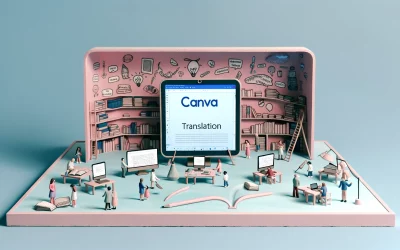Canva AI is revolutionizing the way we approach graphic design and marketing. With its cutting-edge technology, Canva AI is streamlining tasks, allowing educators to focus on what matters most: educating and mentoring. In a recent study conducted by Canva, 56% of teachers agreed that AI simplifies their lives by reducing administrative burdens, while 59% of teachers agreed that AI fosters creativity in their students.
Canva AI is not only transforming the roles of educators but also of marketing and creative leaders. According to Canva’s Marketing & AI Report, 97% of global marketing and creative leaders are comfortable with the rise of generative AI. However, many feel overwhelmed by the plethora of AI tools and aren’t sure how to get the most out of the technology. Canva AI is addressing this issue by introducing student-safe AI products, customizable lessons for teachers, and over 5,000 free classroom resources to 60 million students and teachers, ensuring that every classroom has equal access to cutting-edge technology.
With Canva AI’s innovative approach, it’s no surprise that it has surpassed 60 million education users as partnerships surge with schools and universities worldwide. In this article, we will explore how educators can embrace Canva AI’s cutting-edge technology to foster creativity in their students, streamline administrative tasks, and transform the way they approach education.
Overview of Canva AI
Canva AI is an innovative technology that empowers marketers and creatives to streamline their workflow and create stunning designs with ease. The AI-powered design platform has revolutionized the way people work, making it possible to produce professional-looking designs in minutes.
Evolution of Canva
Canva was founded in 2012 by Melanie Perkins, Cliff Obrecht, and Cameron Adams. It started as a simple graphic design tool with a drag-and-drop interface that made it easy for anyone to create designs without prior design experience. Over the years, Canva has evolved into a powerful design platform that offers a wide range of features and tools to help users create stunning designs.
Canva AI was introduced in 2020 and has since become an integral part of the platform. The AI-powered technology is designed to help users create designs faster and more efficiently. It uses machine learning algorithms to analyze user behavior and offer personalized design recommendations.
Core Features of Canva AI
Canva AI offers a range of features that make it easy for users to create professional-looking designs. Some of the core features of Canva AI include:
-
Magic Resize: This feature allows users to resize their designs to fit different platforms without having to recreate them from scratch.
-
Background Remover: This feature makes it easy to remove the background from an image, making it easier to create designs with transparent backgrounds.
-
Color Palette Generator: This feature generates a color palette based on an image, making it easy to create designs with complementary colors.
-
Font Pairing: This feature recommends font pairings based on the user’s design preferences, making it easy to choose fonts that work well together.
Getting Started with Canva AI
Canva AI is a powerful tool that can revolutionize the way you create designs. In this section, we will cover the basics of getting started with Canva AI, including creating an account and navigating the interface.
Creating an Account
To use Canva AI, you will need to create an account. Creating an account is quick and easy. Simply visit the Canva website and click on the “Sign up” button. You can sign up using your email address or by linking your Google or Facebook account.
Once you have signed up, you will be taken to the Canva dashboard. From here, you can start creating your first design.
Navigating the Interface
The Canva AI interface is designed to be intuitive and user-friendly. The main screen is divided into several sections, including the design area, the toolbar, and the sidebar.
The design area is where you will create your design. You can choose from a wide range of templates, or start from scratch and create your own design.
The toolbar contains all the tools you need to create your design. You can choose from a variety of shapes, text boxes, and other design elements.
The sidebar contains additional options, such as the ability to upload your own images or access the Canva library of images, fonts, and other design elements.
Designing with Canva AI
Canva AI is an innovative tool that makes designing a breeze. It uses machine learning algorithms to automate repetitive tasks, allowing designers to focus on the creative aspects of their work. Here are some ways to make the most of Canva AI’s cutting-edge technology.
Using Templates
Canva AI’s template library is extensive, featuring designs for various industries and use cases. Users can choose from thousands of templates, which are fully customizable and easy to use. The AI algorithm suggests templates based on the user’s preferences and previous designs, making it easier to find the perfect fit. Canva AI also offers a feature called “Magic Resize,” which automatically adjusts designs to fit different sizes and formats, saving designers time and effort.
Customizing Designs
Canva AI’s customization tools are intuitive and easy to use. Users can change colors, fonts, and images with a few clicks, and the AI algorithm suggests design elements based on the user’s preferences. Canva AI also offers a feature called “Brand Kit,” which allows users to save their brand assets and apply them to designs with ease. This ensures consistency across all designs and saves time in the long run.
Collaboration Tools
Canva AI’s collaboration tools make it easy for teams to work together on designs. Users can share designs with team members and assign roles and permissions. The AI algorithm also suggests team members to collaborate with based on their previous work and preferences. Canva AI offers a feature called “Commenting,” which allows team members to leave feedback and suggestions directly on the design. This ensures that everyone is on the same page and saves time in the revision process.
Advanced Tools and Features
Canva AI’s advanced tools and features are designed to help users create stunning designs quickly and efficiently. In this section, we’ll explore three of the most exciting features: Magic Resize, Brand Kit, and Content Planner.
Magic Resize
Magic Resize is a powerful feature that allows users to resize their designs instantly. With Magic Resize, users can take a single design and create multiple sizes for different platforms, such as Instagram, Facebook, or Twitter. This feature saves users a lot of time and effort, as they no longer have to create separate designs for each platform. Instead, they can create one design and resize it with just a few clicks.
Brand Kit
Brand Kit is another powerful feature that allows users to create a consistent brand identity across all their designs. With Brand Kit, users can save their brand colors, fonts, logos, and other design elements in one place. This makes it easy to apply their brand identity to all their designs, and ensures that their designs are consistent and professional-looking.
Content Planner
Content Planner is a feature that helps users plan and organize their designs. With Content Planner, users can create a content calendar and schedule their designs in advance. This feature is especially useful for businesses and social media managers who need to plan their content ahead of time. By using Content Planner, users can ensure that their designs are posted at the right time and on the right platform.
Canva AI in Education
Canva AI is a game-changing tool for inspiring and nurturing creativity within each learner. With 59% of teachers agreeing that AI fosters creativity in their students, Canva AI is a tool that is gaining popularity in classrooms around the world.
Educational Templates
One of the key benefits of Canva AI is the availability of educational templates. With over 5000 free classroom resources, teachers can easily create customizable lessons for their students. Canva AI’s cutting-edge technology allows for easy customization of templates, making it easier for teachers to create engaging and visually appealing content.
Classroom Collaboration
Canva AI also allows for classroom collaboration, making it easier for teachers and students to work together on projects. With AI-powered design tools, students can collaborate on projects, share ideas, and create visually appealing content that can be easily shared with the class. This not only fosters creativity but also encourages teamwork and collaboration.
Canva AI for Businesses
Canva AI is a cutting-edge technology that has revolutionized the way businesses create marketing materials and schedule social media posts. With Canva AI, businesses can create professional-looking designs in minutes, without the need for a professional designer.
Marketing Materials
Canva AI can help businesses create marketing materials such as brochures, flyers, and posters. The platform has a wide range of templates that businesses can customize to suit their needs. Canva AI uses machine learning algorithms to suggest design elements such as fonts, colors, and images that are most likely to resonate with the target audience.
Businesses can also use Canva AI to create video ads. Canva AI can automatically generate video ads from existing images and text, making it easy for businesses to create engaging video content.
Social Media Scheduling
Canva AI can also help businesses schedule social media posts. The platform has a built-in social media scheduler that allows businesses to schedule posts across multiple platforms, including Facebook, Twitter, and Instagram.
The social media scheduler also allows businesses to track the performance of their posts. Businesses can use the analytics data to optimize their social media strategy and improve engagement with their followers.
Integrations and Extensions
Third-Party Apps
Canva AI’s cutting-edge technology is not limited to its native platform. With Canva’s third-party integrations, users can seamlessly integrate Canva’s AI technology into their preferred apps. This integration allows users to access Canva’s AI-powered design tools without leaving their favorite apps. Canva has partnered with popular apps such as Dropbox, Google Drive, and Hubspot to provide users with a more efficient and streamlined workflow.
APIs for Developers
Canva’s API allows developers to integrate Canva’s AI technology into their own applications. This integration enables developers to leverage Canva’s AI-powered design tools to create unique and engaging designs for their users. In addition, Canva’s API allows developers to customize the user experience by creating their own templates, layouts, and design elements.
Canva’s API is available for free, and developers can access it by signing up for a Canva developer account. The API documentation is user-friendly and provides developers with all the information needed to integrate Canva’s AI technology into their applications.
User Support and Community
Canva AI is a cutting-edge technology that is transforming the roles of marketing and creative leaders globally. To ensure that users get the most out of the technology, Canva provides a comprehensive help center and user forums where users can get support, share ideas, and learn from each other.
Help Center
Canva’s help center is a one-stop-shop for all user support needs. It provides users with step-by-step guides, tutorials, and frequently asked questions to help them navigate the platform and use its features effectively. Users can search for specific topics or browse through the categories to find the information they need.
The help center also includes a contact form that users can fill out if they need further assistance. Canva’s support team is available 24/7 to help users with any issues they may encounter while using the platform.
User Forums
Canva’s user forums are a vibrant community of users who share their experiences and ideas with each other. The forums are a great place to connect with other users, ask questions, and get feedback on your work.
Users can browse through the different categories to find topics that interest them. They can also create their own posts and participate in discussions. The forums are moderated by Canva’s support team to ensure that they remain a safe and positive space for all users.
Future of Canva AI
Upcoming Features
Canva AI is constantly evolving and improving, with many exciting features on the horizon. One of the most anticipated features is the ability to create custom AI models. This will allow users to train the AI to recognize specific objects, colors, or styles, making it even more powerful and personalized. Another upcoming feature is the integration of natural language processing, which will enable users to search for images and designs using natural language queries. This will make the platform even more intuitive and user-friendly.
Community Feedback Influence
Canva AI is committed to listening to its users and incorporating their feedback into future updates. Many of the upcoming features are a direct result of user requests and suggestions. Canva AI’s community forum is a great place to share ideas and provide feedback, and the team is always looking for ways to improve the platform based on user input. Canva AI values its users and wants to ensure that the platform meets their needs and exceeds their expectations.